CÁCH CHỌN FORMAT MẶC ĐỊNH ĐỂ SAVE KHI DÙNG OPENOFFICE .
Default file format
OpenOffice.org saves files in the OpenDocument format by default unless told otherwise. This default can be changed, for example if you always want to save as Microsoft Office files. To change the default file formats:- Go to Tools > Options > Load/Save > General.
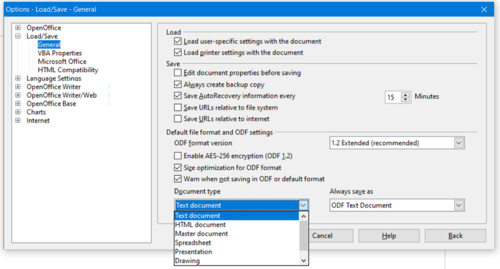
- In the Standard File Format section of this page, choose a document type (for example, “Text document”) and a file format from the Always save as list.
- Repeat for each document type as necessary.
- Click OK to save your changes.
No comments:
Post a Comment